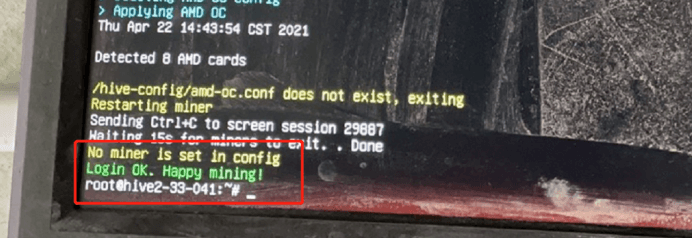热门搜索:
控制台提示firstrun -f
点击加号后台重新添加
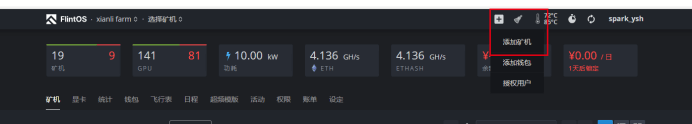
在下图选中部分输入机器名,密码建议不填,生成随机密码,其他选填(可忽略)然后点击添加
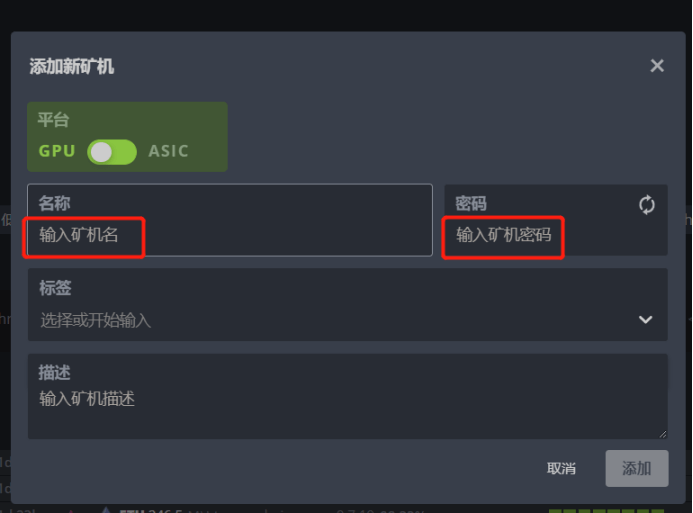
添加成功之后,会生成新的rig-id和密码
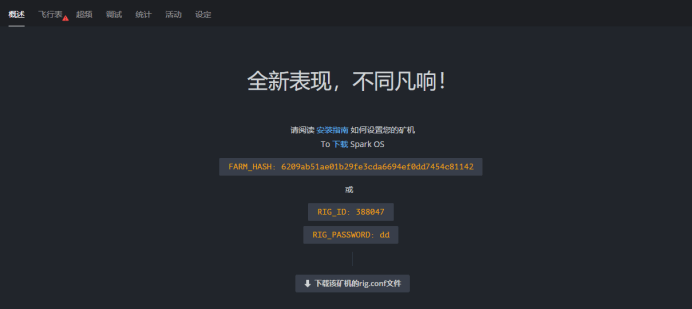
在机器上插上显示器,显示屏输入firstrun -f,注意firstrun和-f之间有一个空格,然后回车
系统会先将后台的版本更新到最新如下图,耐心等待
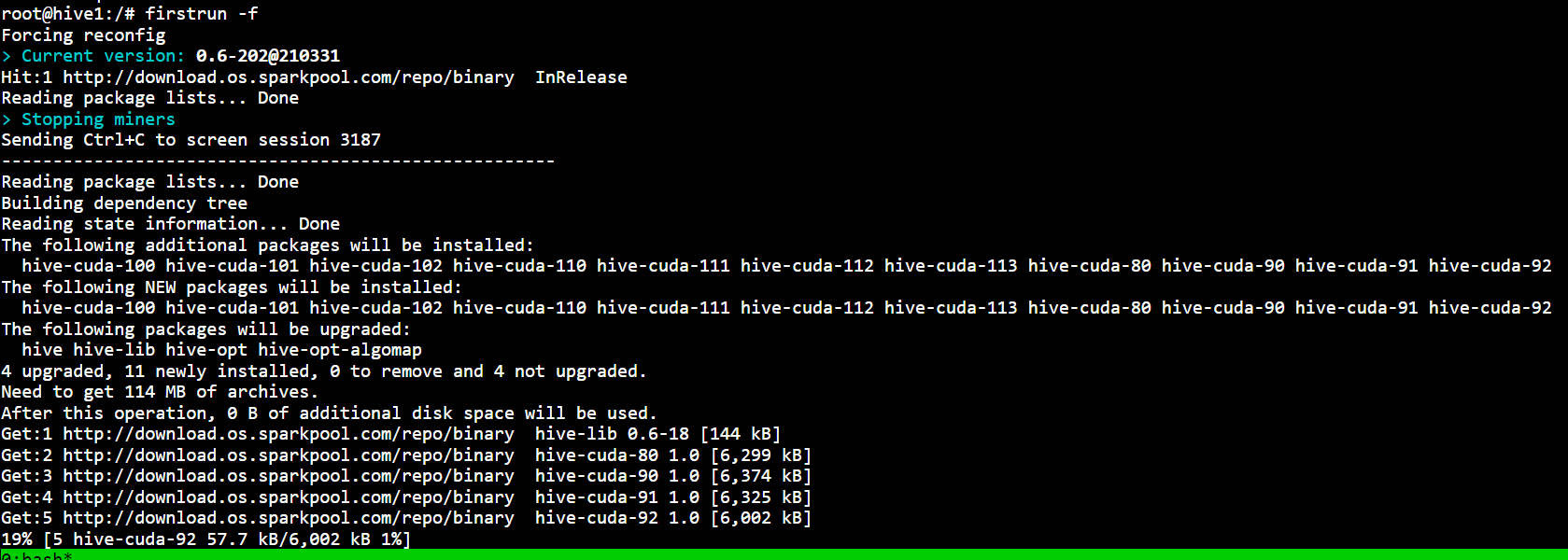
更新完显示如下图
需要更换服务器链接的请输入https://api.flintos.cn然后回车
如果不需要更换服务器链接直接回车进行下一步
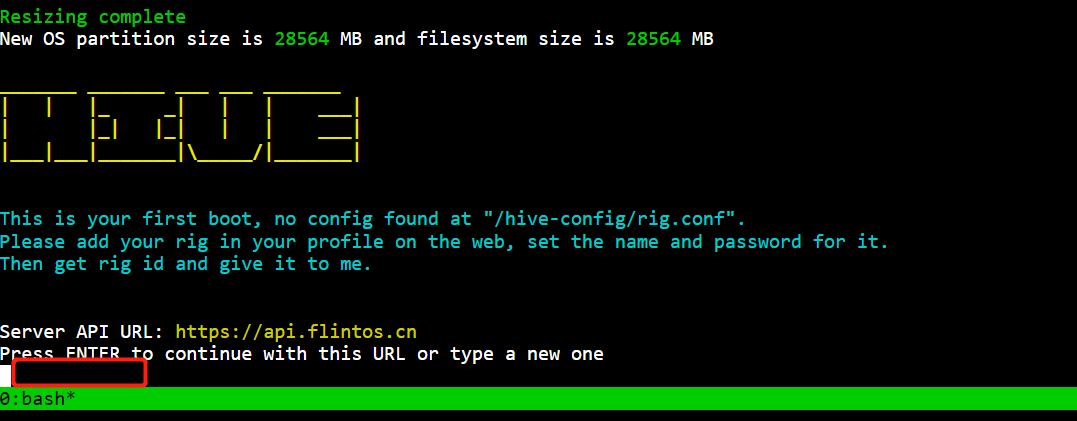
输入上面生成的RIG-ID回车,然后输入密码回车
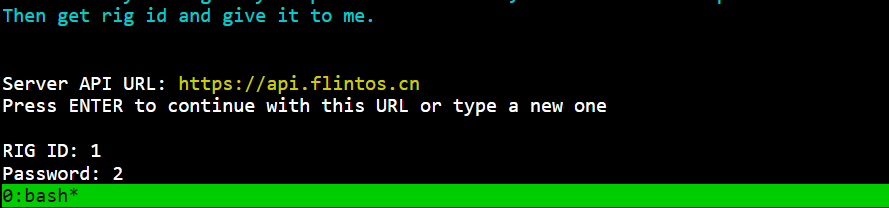
出现下图中的提示即为成功
检查一下os后台机器是否上线