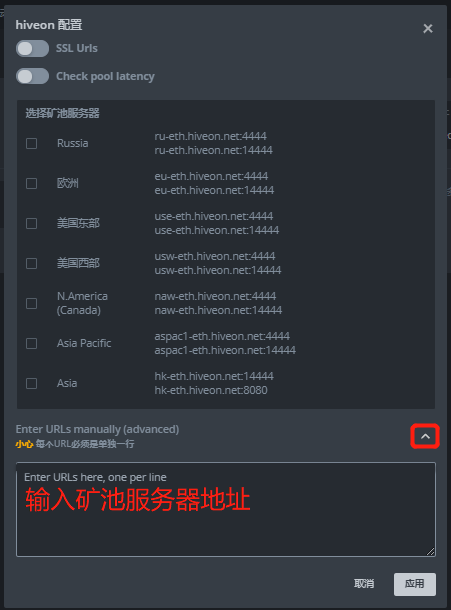教程
登录
登录http://hks.hiveos.farm注册账号,之前在FlintOS注册过的可以直接用原账户、密码登录(密码需要大写字母、小写字母、和字符组成)
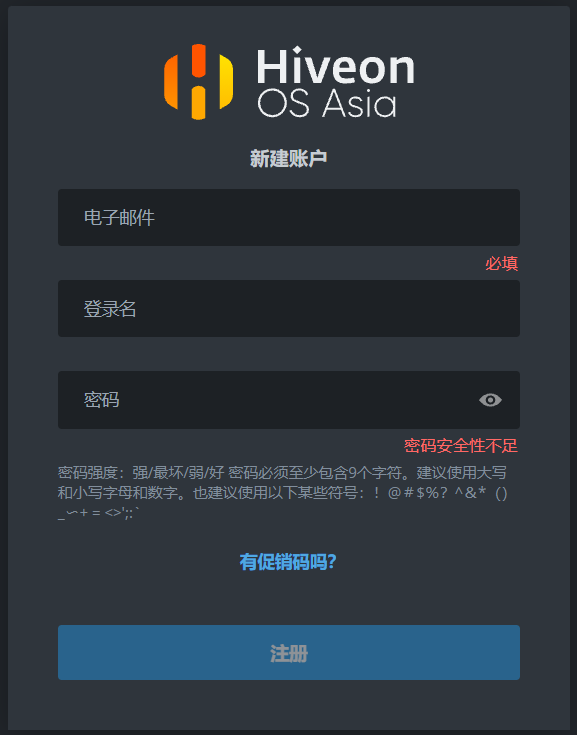
重要!! 需要开启二步,用二步验证软件验证扫描二维码或者是输入二维码下面的秘钥(苹果手机可以用authenticator安卓手机可以用夸克验证器)
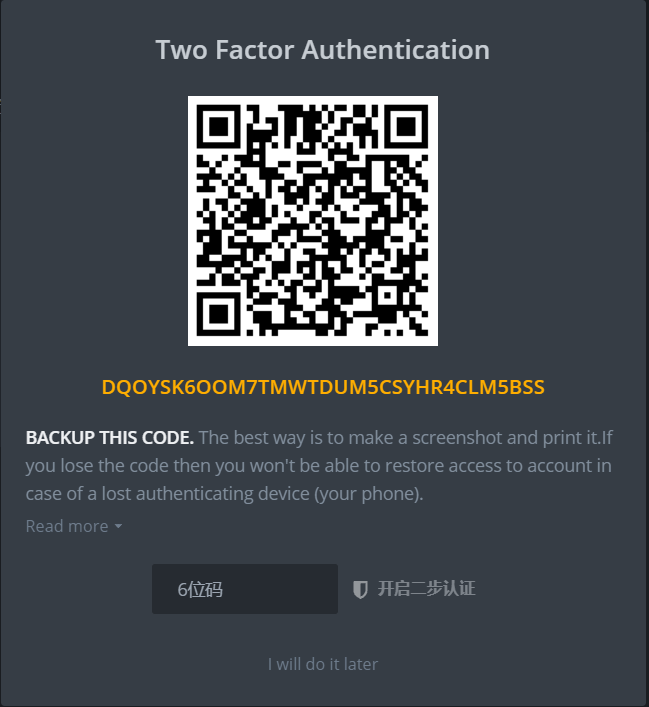
注册完登录会自动生成一个以用户名命名的矿场
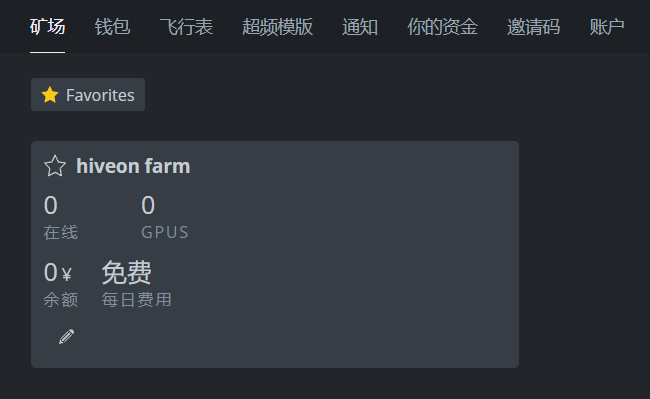
点击矿场——设定记录矿场hash后面会用到
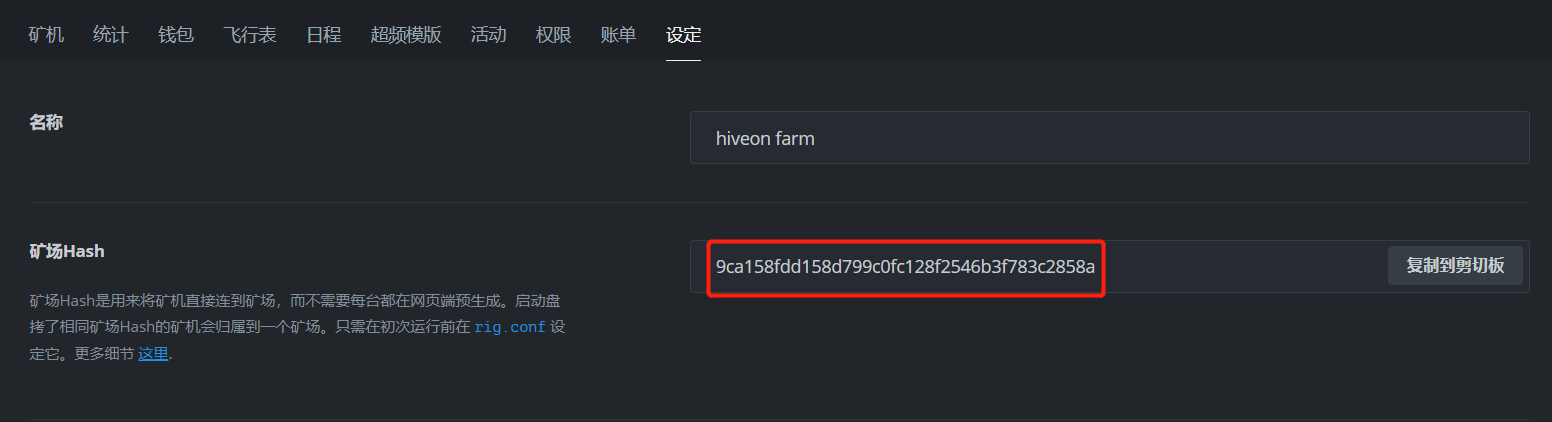
为 USB 闪存驱动器准备映像
准备16G以上的U盘(最好USB3.1的,数据读写快), 下载需要的工具
打开刻录工具,刻录引导系统镜像(下载的是压缩文件需要解压)
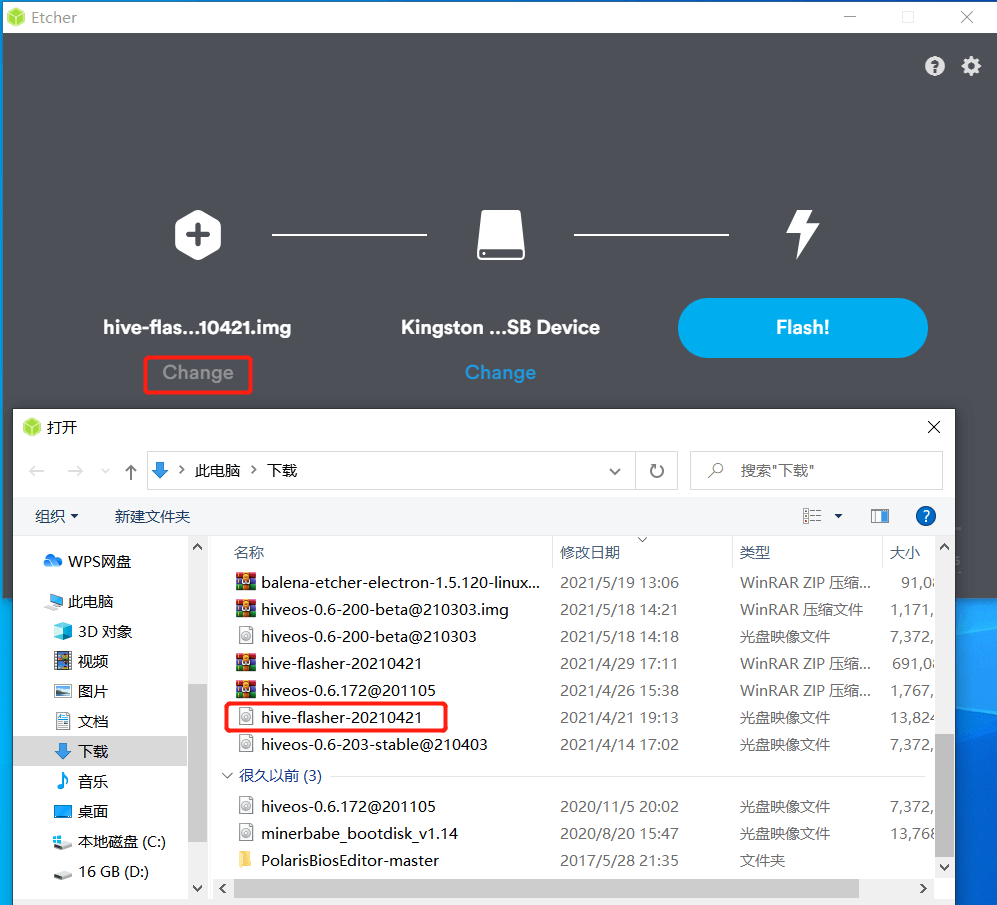
等待刻录完成(如果刻录不成功,关闭杀毒软件,管理员权限运行,更换U盘,更换USB插口重新刻录
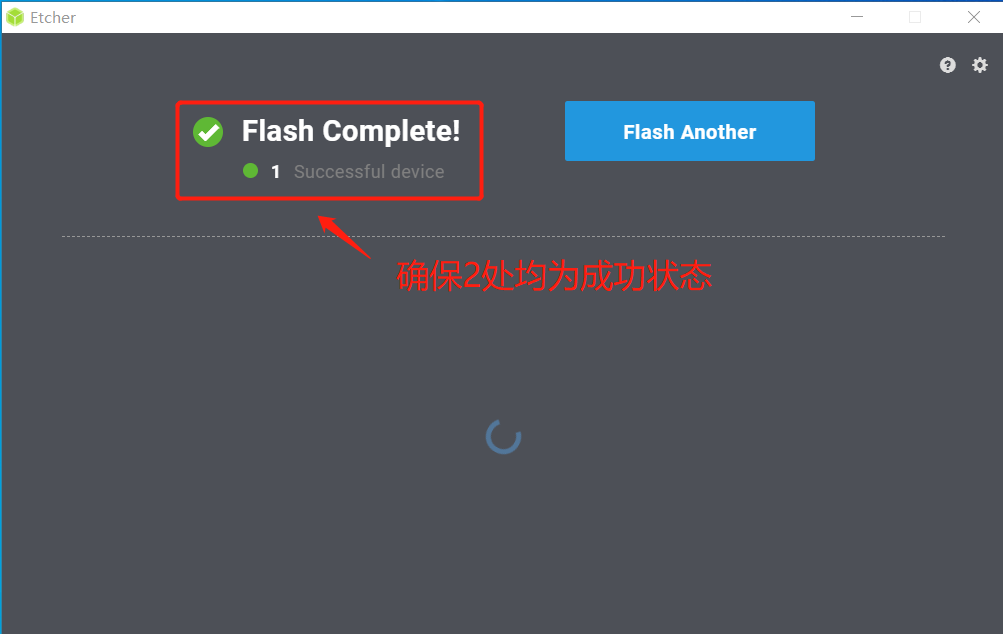
U盘重新插拔修改配置文件
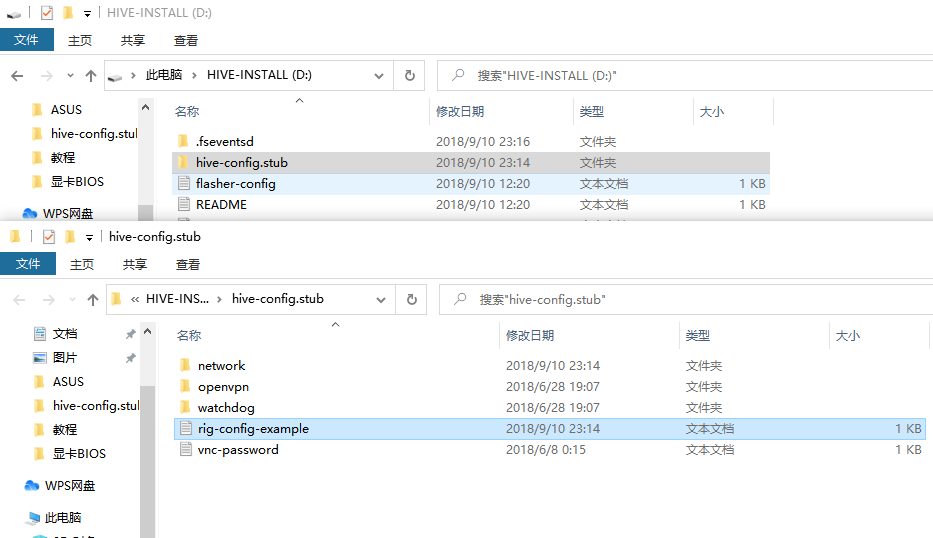
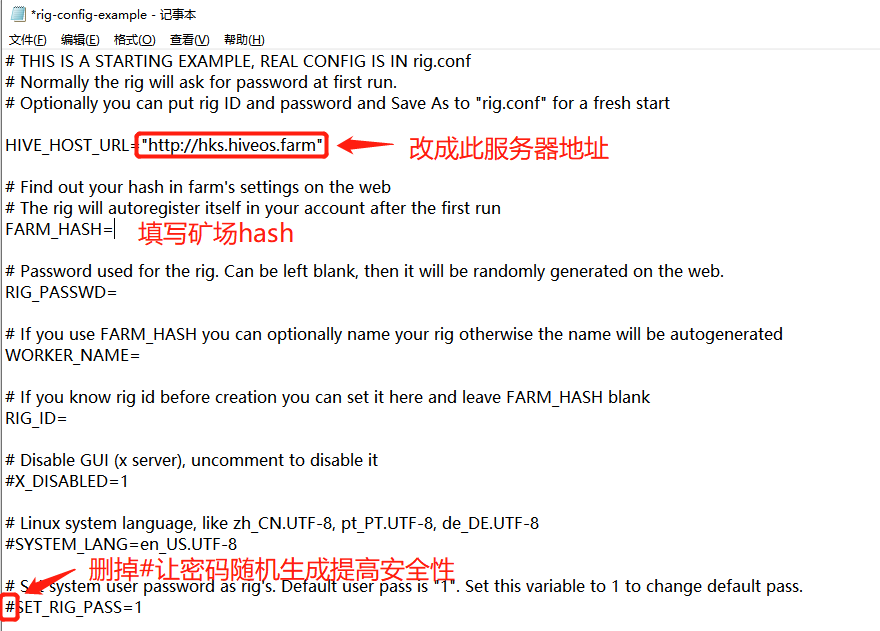
修改后保存,然后将下载好的系统镜像解压复制到U盘根目录 (到此刷机盘已制作完成)
安装
优盘插入矿机不停的按(不是长按)DEL键进入主板BIOS进入boot界面,第一启动项选U盘第二启动项选硬盘(也可以U盘当硬盘使用,插入做好的刷机盘和空U盘,第一启动项选刷机盘第二启动项选空U盘,系统会自动装入空U盘)
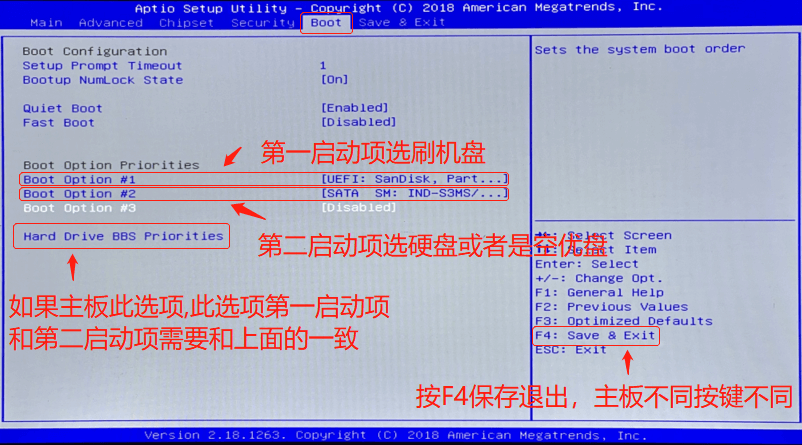
保存退出后机器会进入刷机系统,等待出现以下界面
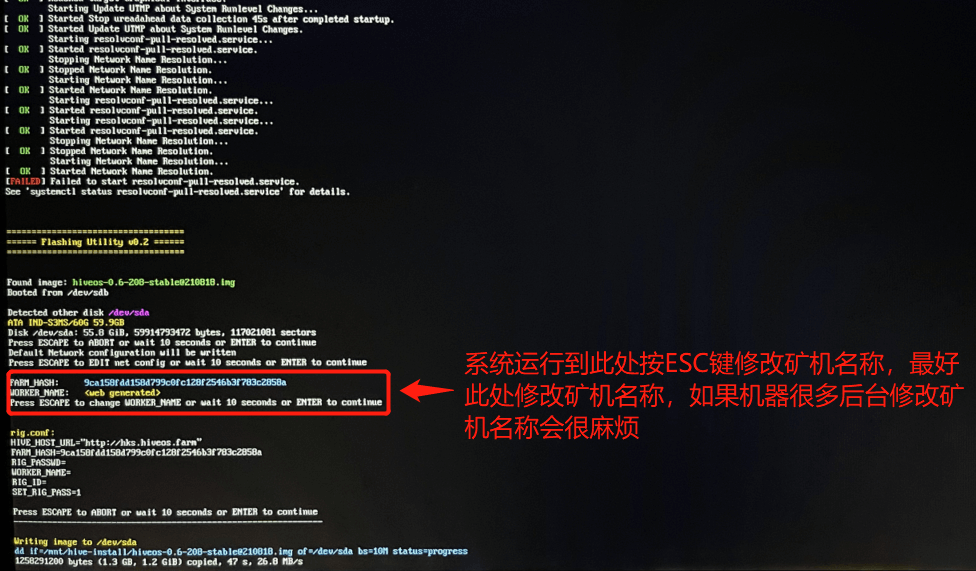
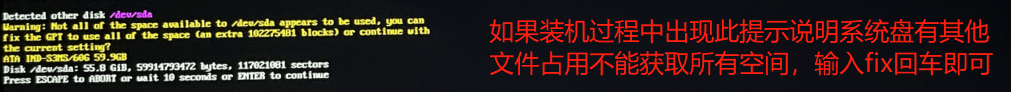
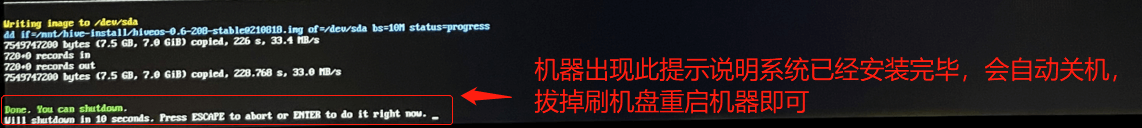
重启机器后台即可看到此机器
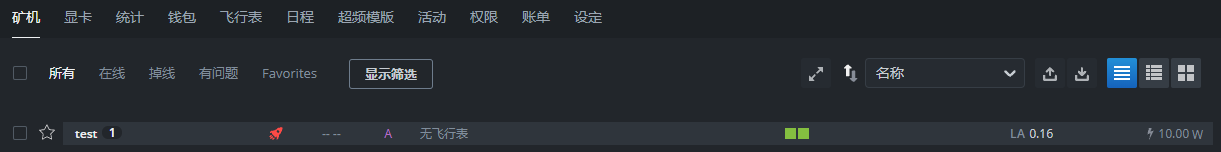
接下来创建钱包
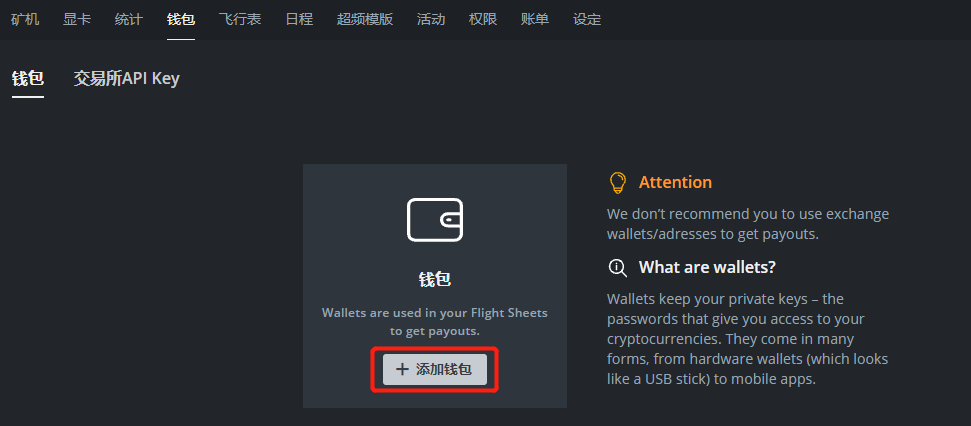
币种和钱包地址必填,其他选填
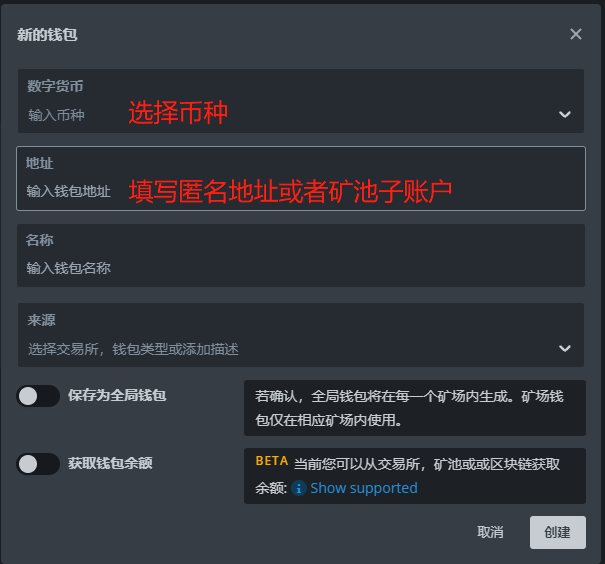
创建飞行表(除了飞行表名称选填,其他必填),矿池服务器地址选择hk-eth.hiveon.net:14444, hk-eth.hiveon.net:8080,挖矿软件A卡推荐teamredminer,N卡推荐NBminer
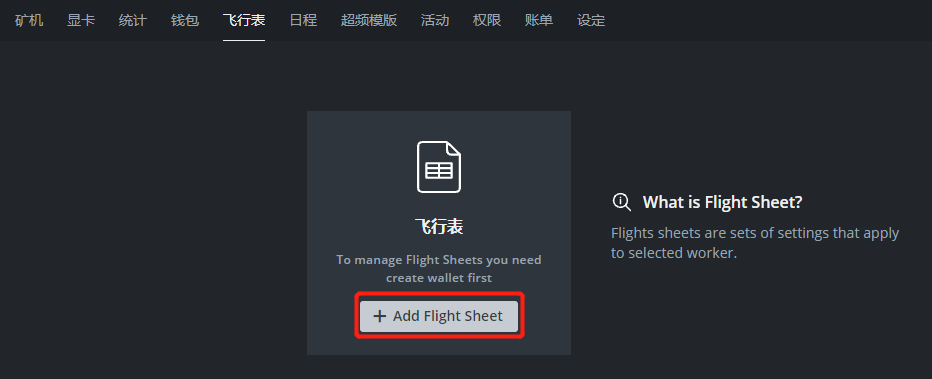
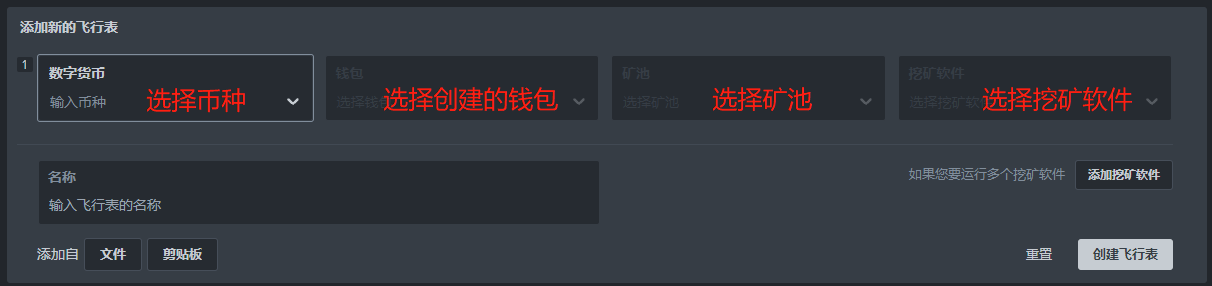
创建超频模板(不同的卡参数不同,需要针对不同的卡创建对应的超频模板应用)
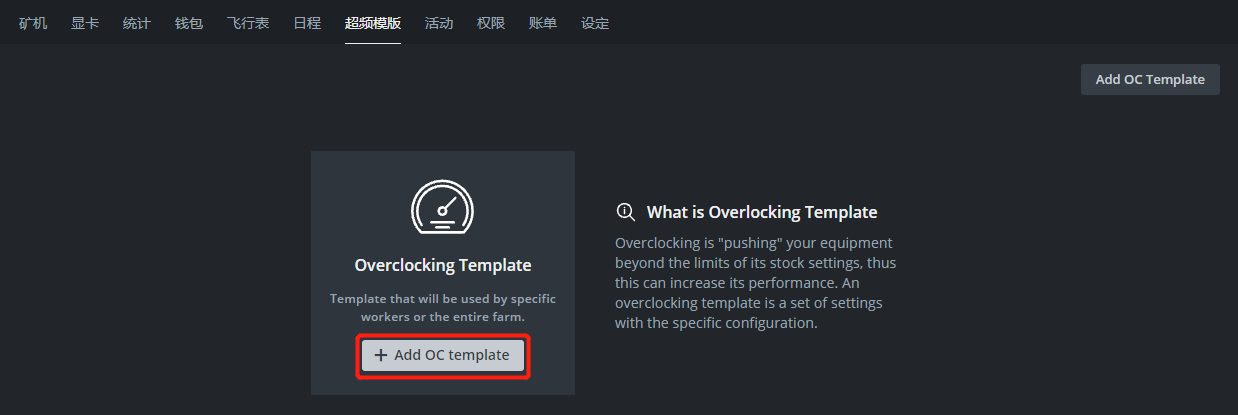
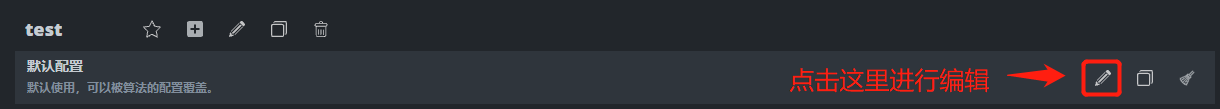
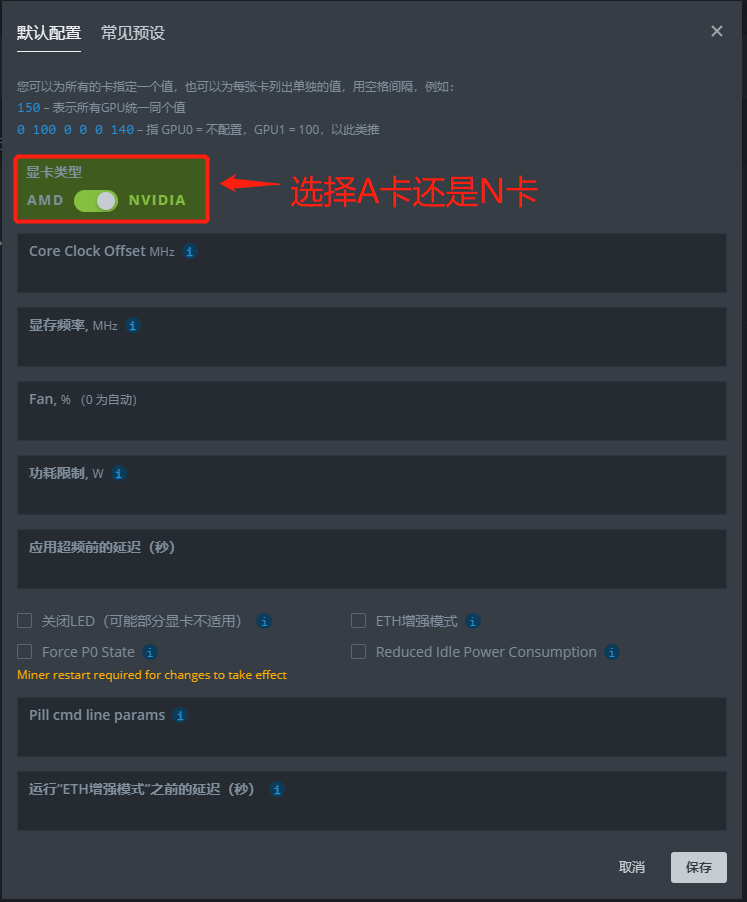
应用超频模板和飞行表(单选/多选/全选都可以)
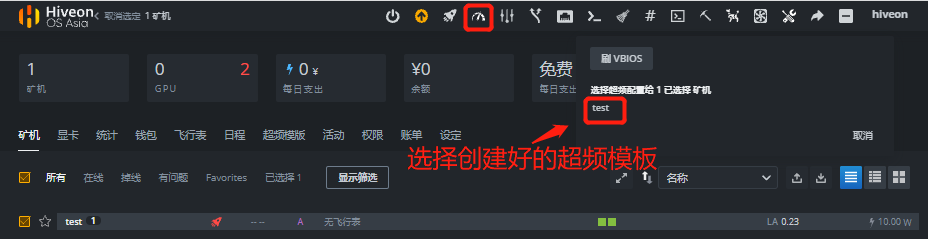
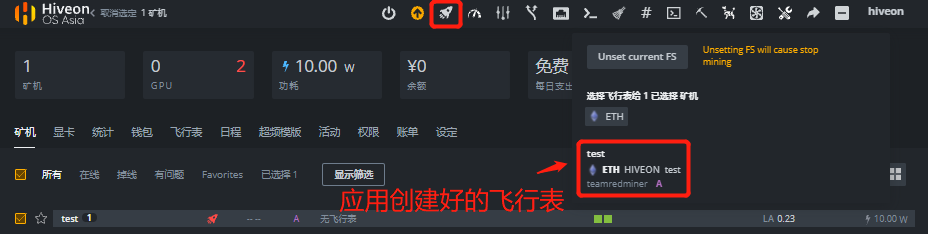
应用完飞行表之后需要下载挖矿软件,等待挖矿软件下载完成即可开始挖矿
定制
附:单台机器调整参数


常见卡的超频参数超频参数(仅供参考)
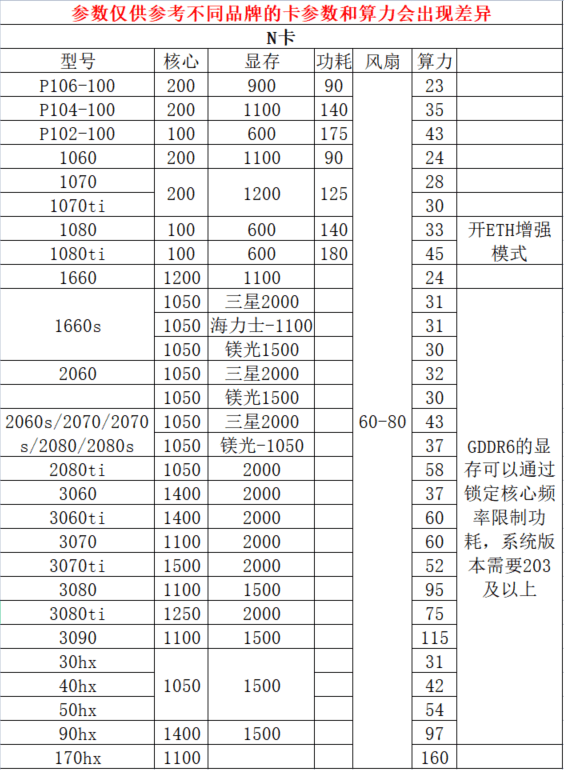
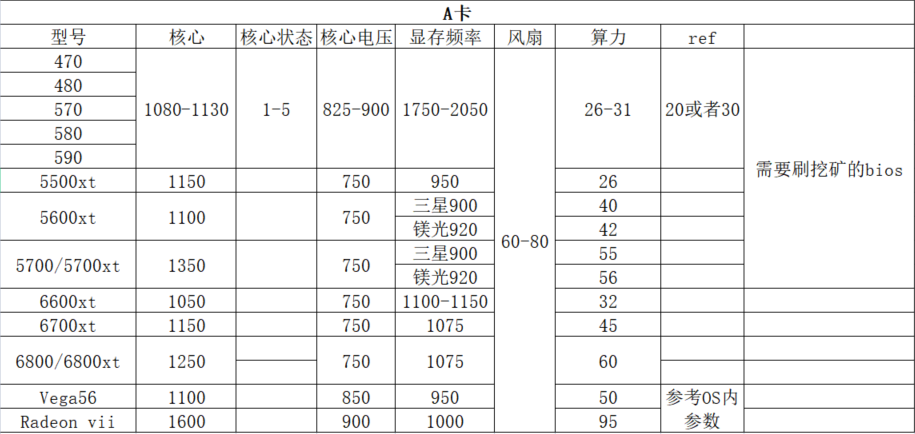
其他矿池配置—打开飞行表—点击矿池配置