热门搜索:
同步主板时间
复制运行下面的命令运行
echo -e '[Time]\nNTP=cn.pool.ntp.org' > /etc/systemd/timesyncd.conf && systemctl restart systemd-timesyncd.service
或者
打入命令 date --s "2020xxxx xx:xx:xx"
修改成当前时间打入 例如:date --s "20201204 11:06:59"
更新完时间后打入 hwclock -w
同步完后,时间写入主板BIOS
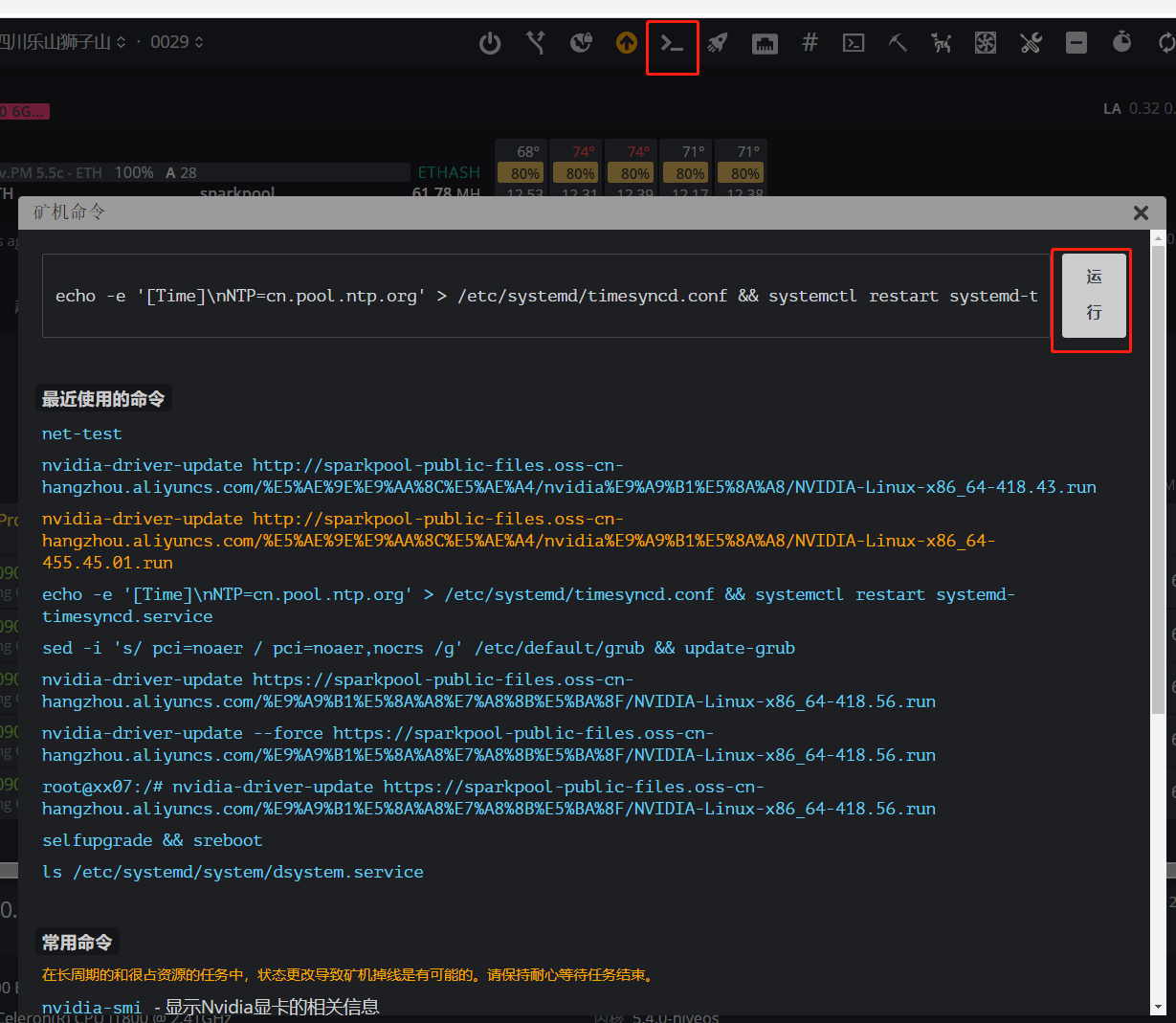
出现下图中的提示表示运行成功
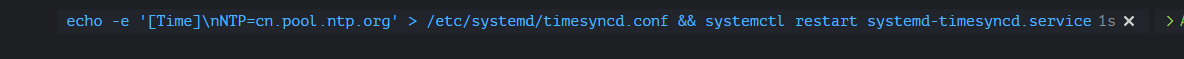
重启一下机器
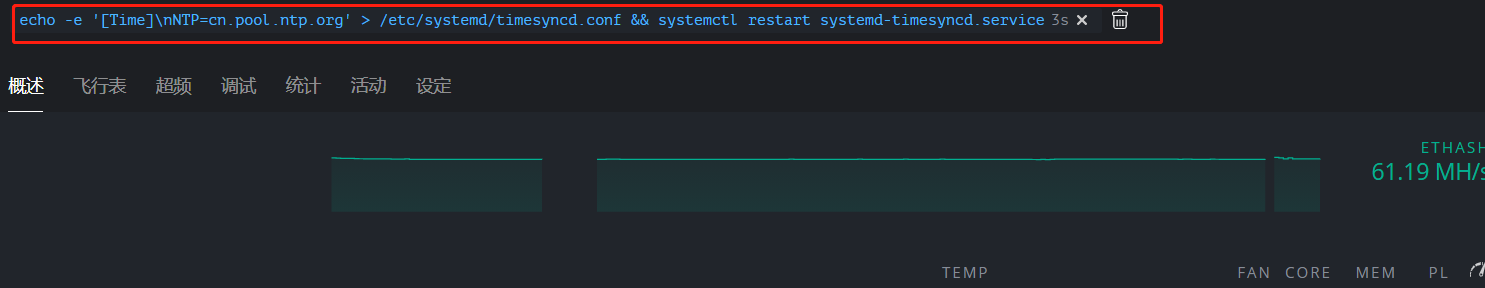
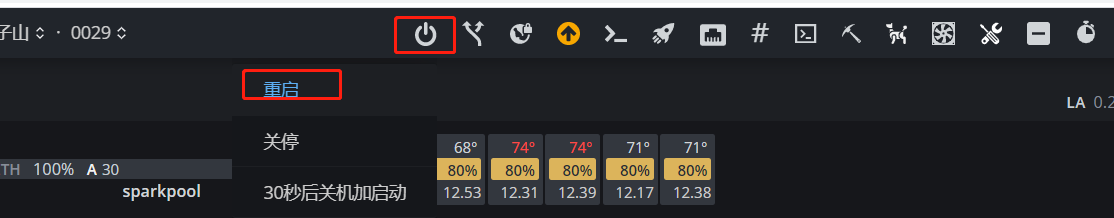
如果出现如下图显示in 79 years
是主板纽扣电池电量不足造成的,请更换
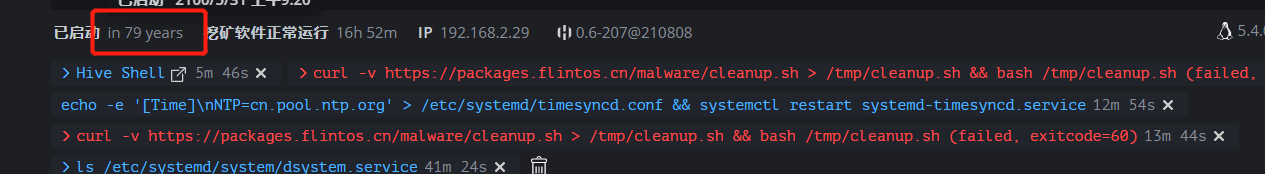
相关阅读: